HubSpot vs Salesforce: Which CRM Is Right for You?

Choosing the right CRM can make or break your business’s efficiency and growth. At Drop Cowboy, we understand the importance of this decision, which is why we’re diving into the HubSpot vs Salesforce debate.
These two industry giants offer powerful solutions, but their strengths and weaknesses vary significantly. We’ll break down their features, pricing, and usability to help you make an informed choice for your organization.
What Makes HubSpot CRM Stand Out?
HubSpot CRM has become a favorite among small to medium-sized businesses due to its user-friendly approach and comprehensive feature set. The platform offers a free CRM that includes essential tools for contact management, deal tracking, and basic reporting. This free tier allows businesses to test the CRM waters without a significant financial commitment.
Powerful Features for Business Growth
HubSpot’s paid plans expand on the basics, offering advanced features such as marketing automation, sales forecasting, and customer service tools. A standout feature is the ability to create custom objects, which allows businesses to tailor the CRM to their specific needs. HubSpot’s AI-powered tools (content creation assistants and predictive lead scoring) give users a competitive edge in their marketing and sales efforts.
Flexible Pricing Structure
HubSpot’s pricing structure adapts to your business growth. Companies can upgrade from the free tier to Starter, Professional, or Enterprise levels across Sales, Marketing, and Service Hubs. This flexibility allows businesses to pay only for the features they need. For instance, the Sales Hub Professional plan (priced at $500 per month for five users) includes advanced features like sales forecasting and quote management.
User-Friendly Interface
HubSpot’s strongest selling point is its intuitive user interface. The platform’s design prioritizes ease of use, with drag-and-drop functionality for many features and a clean, modern look. This approach significantly reduces the learning curve for new users. A 2022 HubSpot survey revealed that 75% of users found HubSpot easier to learn compared to other CRMs, highlighting its user-friendly nature.
Extensive Integration Options
HubSpot boasts an app marketplace with over 1,000 integrations, allowing businesses to connect their CRM with other essential tools. Popular integrations include Gmail, Slack, and Zoom, enabling users to streamline their workflows and keep all their data in sync. This robust integration ecosystem ensures that HubSpot can adapt to various business needs and existing tech stacks.

While HubSpot offers a compelling package, businesses with highly complex needs or those requiring extensive customization might find platforms like Salesforce more suitable. However, for most small to medium-sized businesses seeking a balance of power and usability, HubSpot CRM provides an excellent solution that can scale with your growth. Now, let’s explore what Salesforce brings to the table and how it compares to HubSpot in terms of features and functionality.
What Can Salesforce CRM Do for Your Business?
Salesforce CRM stands as a titan in the customer relationship management arena, offering a comprehensive suite of tools for businesses of all sizes. With a 19% market share in the CRM software market (according to Gartner), Salesforce has cemented its position as a leading solution for companies seeking robust customer management capabilities.
Core Functionalities That Drive Results
Salesforce CRM’s core offering, Sales Cloud, provides a complete view of customers, manages leads, and tracks opportunities. The Marketing Cloud enables businesses to create personalized, multi-channel marketing campaigns, while the Service Cloud optimizes customer support operations. For companies looking to harness artificial intelligence, Salesforce Einstein offers predictive analytics and automated insights to enhance decision-making processes.
Pricing Structure for Every Budget
Salesforce offers a tiered pricing model to accommodate various business needs and sizes. The Essentials plan (starting at $25 per user per month) caters to small businesses with basic sales and support functionality. As businesses scale, they can upgrade to Professional, Enterprise, and Unlimited tiers, with the Unlimited plan providing full CRM power at $300 per user per month. While these prices may appear higher than some competitors, the extensive capabilities often justify the investment for businesses requiring advanced functionalities.
Unparalleled Customization and Scalability
Salesforce excels in its ability to adapt to complex business processes. The platform offers vast customization options, allowing companies to tailor the CRM to their specific workflows and industry needs. This flexibility proves particularly valuable for large enterprises with unique requirements. The Salesforce AppExchange (boasting over 3,000 apps) further extends the platform’s capabilities, enabling businesses to add functionalities ranging from document signing to advanced analytics.
Ecosystem That Fosters Innovation
Salesforce has cultivated a rich ecosystem of developers, partners, and third-party applications. This ecosystem not only provides businesses with a wide array of integration options but also ensures that the platform remains at the forefront of CRM innovation. For companies already using enterprise software like SAP, Salesforce’s integration capabilities can offer a significant advantage, streamlining data flow across systems and providing a unified view of business operations.

While Salesforce offers powerful features and extensive customization, businesses must consider the potential complexity and learning curve associated with such a comprehensive platform. For organizations that prioritize ease of use and quick implementation (especially for specific communication and marketing needs), alternatives like Drop Cowboy might prove more suitable. As we compare Salesforce with other CRM solutions, let’s examine how these platforms stack up in terms of customer support, analytics tools, and mobile accessibility.
How Do HubSpot and Salesforce Compare?
Customer Support and Resources
HubSpot excels in customer support, with 90% of users reporting satisfaction. Their knowledge base, community forums, and email support cater well to small and medium-sized businesses. Salesforce offers more comprehensive support options (including 24/7 live support), but at an additional cost, which can deter smaller companies.

For training resources, Salesforce leads with Trailhead, its gamified learning platform. It offers in-depth courses on various CRM aspects. HubSpot counters with HubSpot Academy, providing free certifications and courses, but with less extensive content than Salesforce’s offering.
Analytics and Reporting Capabilities
Salesforce’s analytics capabilities prove more robust, especially with its Tableau integration. This allows for advanced data visualization and deep insights, important for data-driven decision-making in larger enterprises. HubSpot’s reporting tools suffice for most small to medium-sized businesses, offering customizable dashboards and essential metrics out of the box.
A key difference: HubSpot includes many reporting features in its lower-tier plans, while Salesforce reserves more advanced analytics for higher-priced tiers. This makes HubSpot more accessible for businesses looking to leverage data without a significant upfront investment.
Mobile Experience and Accessibility
Both CRMs offer mobile apps with differing functionalities. Salesforce’s mobile app is feature-rich, allowing sales teams to manage complex processes on-the-go. HubSpot’s mobile app, while more user-friendly, focuses on essential tasks like contact management and deal tracking.
For businesses with field sales teams, Salesforce’s mobile capabilities might provide an edge. However, companies prioritizing ease of use and quick access to key information might find HubSpot’s streamlined app more suitable.
Implementation Time and Learning Curve
HubSpot’s user-friendly interface results in a shorter learning curve and faster implementation. The average time to activate HubSpot’s Sales Hub is just 36 days, making it an attractive option for businesses looking to start quickly.
Salesforce, with its extensive customization options, typically requires a longer implementation period and more intensive training. While this can lead to a more tailored solution, it also means a higher initial time and resource investment.
Industry-Specific Solutions
Salesforce offers a wider range of industry-specific solutions out of the box, with tailored versions for healthcare, financial services, and more. This can significantly advantage businesses in specialized sectors requiring compliance with industry regulations.
HubSpot takes a more generalist approach but compensates with its flexibility and integration capabilities. For many businesses, HubSpot’s customization options and extensive app marketplace provide sufficient tools to adapt the CRM to specific industry needs.
In scenarios where neither HubSpot nor Salesforce fully meets industry-specific requirements (especially in areas like targeted communication campaigns), Drop Cowboy emerges as a compelling alternative. Its specialized features for ringless voicemail and SMS marketing (coupled with AI-driven personalization) offer unique advantages for businesses in sectors heavily reliant on direct customer engagement.
Final Thoughts
HubSpot and Salesforce offer powerful CRM solutions for businesses with distinct strengths. HubSpot excels in user-friendliness, making it ideal for small to medium-sized companies seeking quick implementation. Salesforce stands out with extensive customization options and robust analytics, suiting larger enterprises with complex processes.

Your choice between HubSpot vs Salesforce depends on factors like business size, budget, and growth projections. HubSpot’s pricing structure appeals to smaller businesses, while Salesforce’s advanced capabilities justify its higher cost for larger organizations. The learning curve and implementation time also differ significantly between the two platforms.
Some businesses might find their specific needs unmet by either option. In such cases, specialized solutions like Drop Cowboy can fill the gap, particularly for companies focused on direct customer engagement through innovative communication methods. The right CRM aligns with your business objectives and supports future growth and evolving customer engagement strategies.
blog-dropcowboy-com
Related posts

March 28, 2025
B2B Marketing Automation: Best Practices and Tips
Boost efficiency with B2B marketing automation tips. Discover top practices to supercharge campaigns and drive business growth effectively.
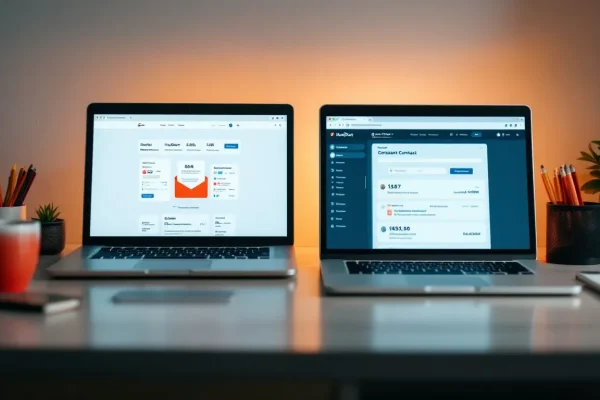
April 25, 2025
HubSpot vs Constant Contact: Email Marketing Face-Off
Compare HubSpot vs Constant Contact to find the best email marketing tool. Evaluate features, pricing, and benefits for effective campaigns.

April 17, 2025
Which SEO Apps Work Best for Shopify Stores?
Discover the best SEO apps for Shopify stores and boost your store’s visibility with top tools and strategies. Optimize your online presence now.

April 14, 2025
Triple Whale Pricing: What You Need to Know
Explore Triple Whale pricing insights, cost benefits, and practical tips for optimizing your budget with comprehensive analysis and real data.

March 21, 2025
Key Benefits of Marketing Automation Revealed
Explore key benefits of marketing automation for efficiency, increased ROI, and enhanced customer engagement. Transform your strategy with proven insights.

March 3, 2025
Comparing Top Ringless Voicemail Providers
Explore top ringless voicemail providers, compare features, pricing, and user reviews to find the best fit for your communication needs.